As a software developer, I spend a lot of time typing on the keyboard. I have been using the Microsoft Natural 7000 (a wireless version of the Natural 4000) for over a decade. It served me well over the years, but I felt its layout was ... inefficient.
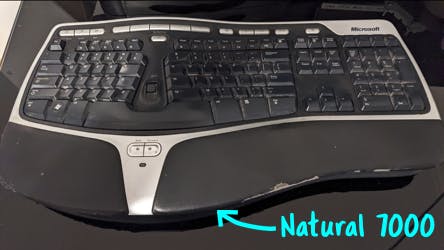
The Natural is big and has many keys. In fact, I think it has too many keys. Some (e.g. the media keys) I never seem to use and they seem like a waste of space.
Then there are the keys I sometimes use, but need to completely move my hands to reach them. This just slows me down, especially if it is in the middle of typing.

With this in mind, I went looking for a smaller keyboard. Something that didn't require much movement from the home position and easily customizable to suit my use, but still ergonomic. There were many options from the world of mechanical keyboards, like the Lily58 or the ErgoDox. After some time, I ordered my first mechanical keyboard - the Keebio Iris.

The kit was easy to put together. Revision 6 came with the hot swap sockets already in - no soldering required! The smaller Iris has less keys, all reachable from the home position. However, fewer keys also means that some "keys" are on a layer. The layer has to be activated first to use them. I find I don't really mind this though.
It took a while to get used to the columnar staggered layout. For the switches, I went with Durock T1. Typing on them certainly feel nicer than Natural's membrane! The RGB lights and animations are cool. They are especially useful for indicating "modes" (e.g. when using QWERTY or Colemak layout). For figuring the initial layout, I found inspiration from QMK's source code and Oryx.
I have had the Iris for a few weeks now. Certainly, it has given me some desk space back and have made typing more efficient. It has been a joy to use so far. Here's to the next decade with the Iris!
